Downloading
If you want to download a file or an asset with all its contents you can use the Download operation from the local menu of the file/asset as shown here:
If you want to download multiple files or assets with their contents, you can do that by:
- Selecting multiple files/assets by clicking the check box in front of them
- Going to Selection Actions →Download

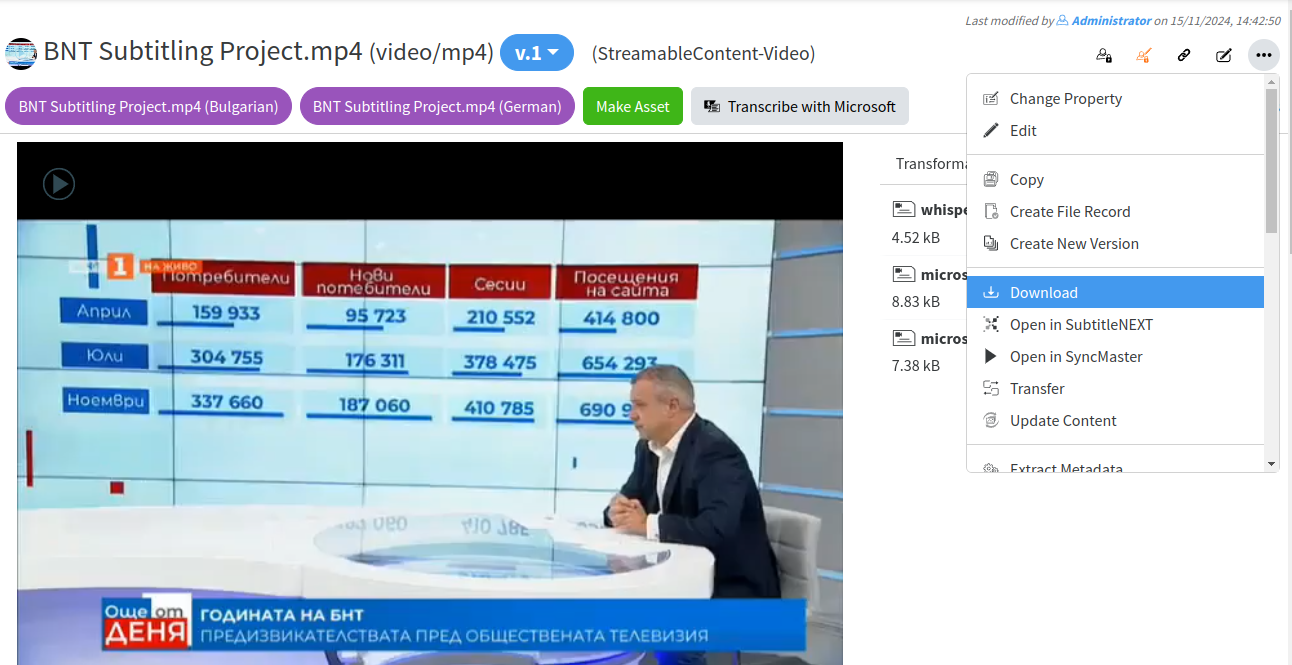
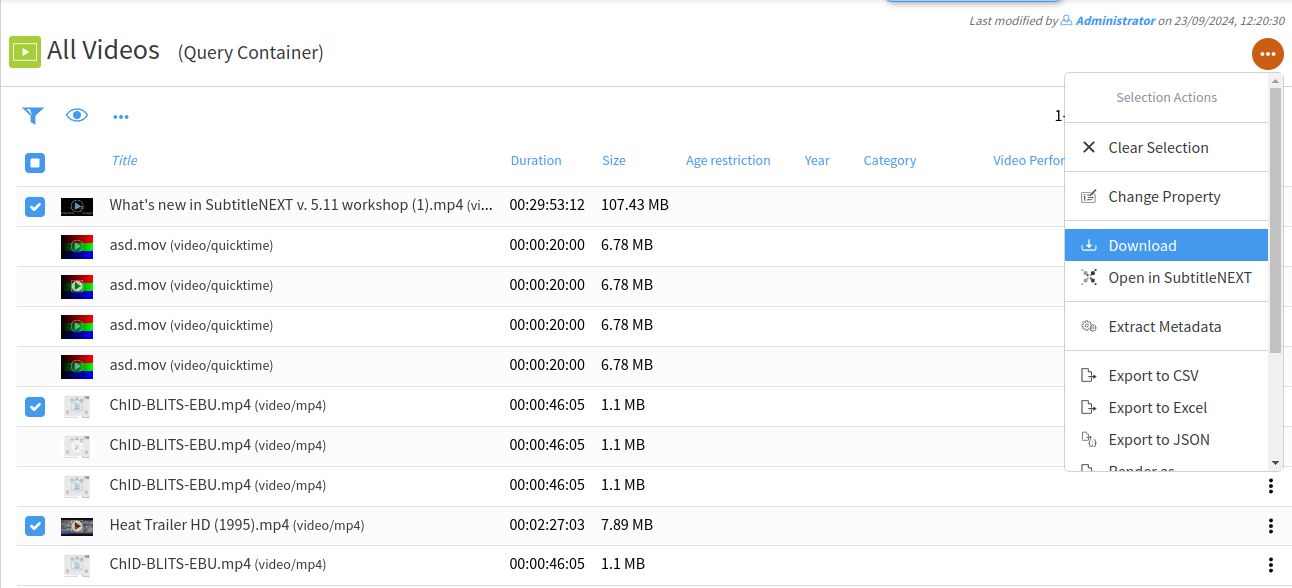
No comments to display
No comments to display