Moving contents
If you want to move a file from one location to another you can use the Transfer operation from the local Actions Menu of the corresponding file (s) as shown:
When you click on Transfer the following window will appear to choose your transfer destination:
Once the transfer starts, you will receive the following notification:
You can monitor progress in Current Transfers and see the ready transfer in Finished Transfers:
Transfers will create a File Record. A File Records contains all copies of the content in all locations:

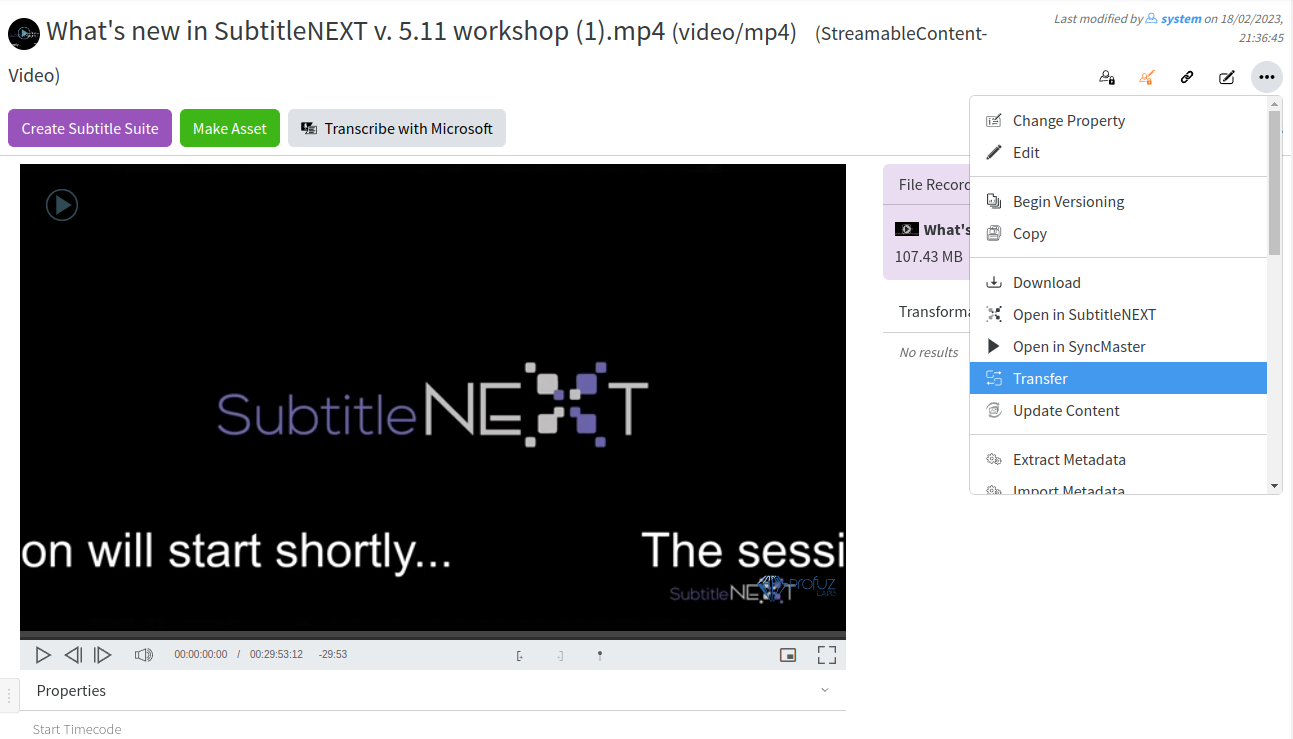
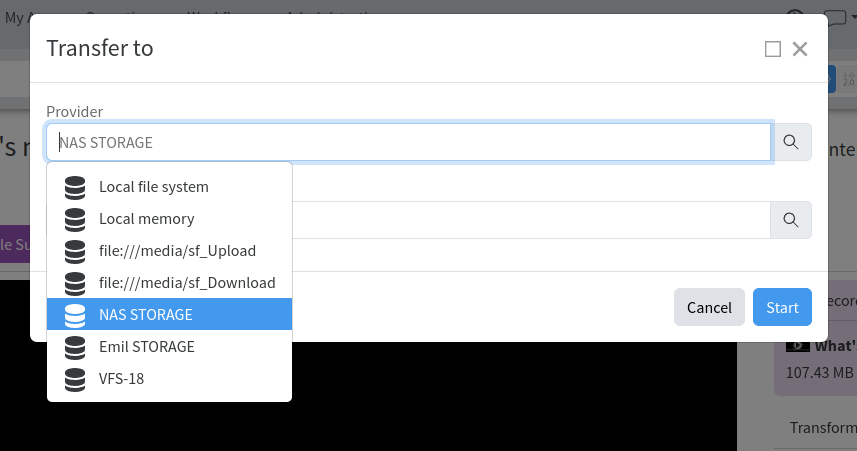
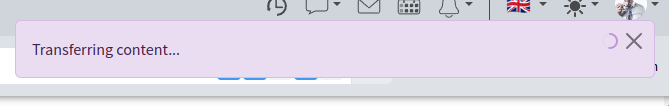
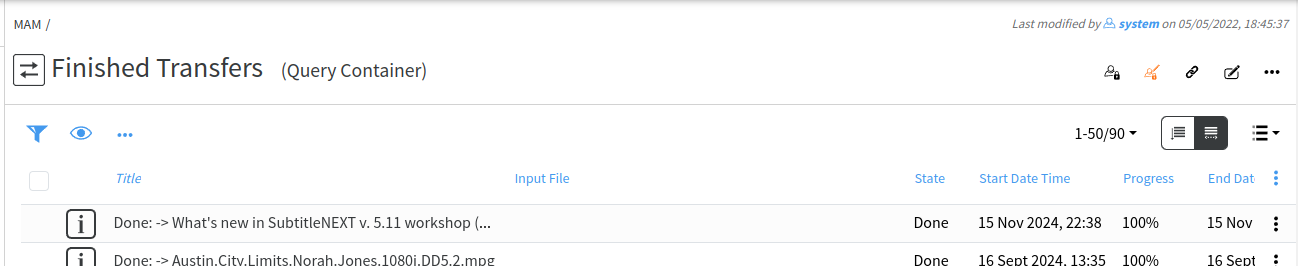
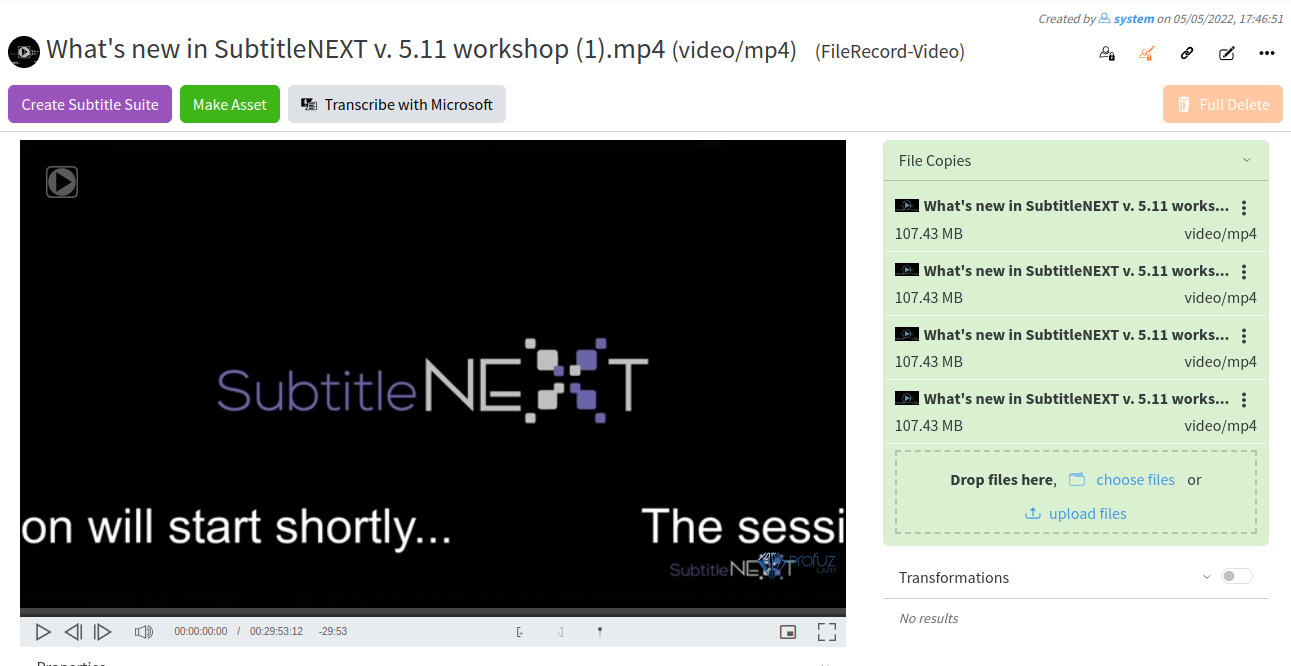
No comments to display
No comments to display