Application Interface
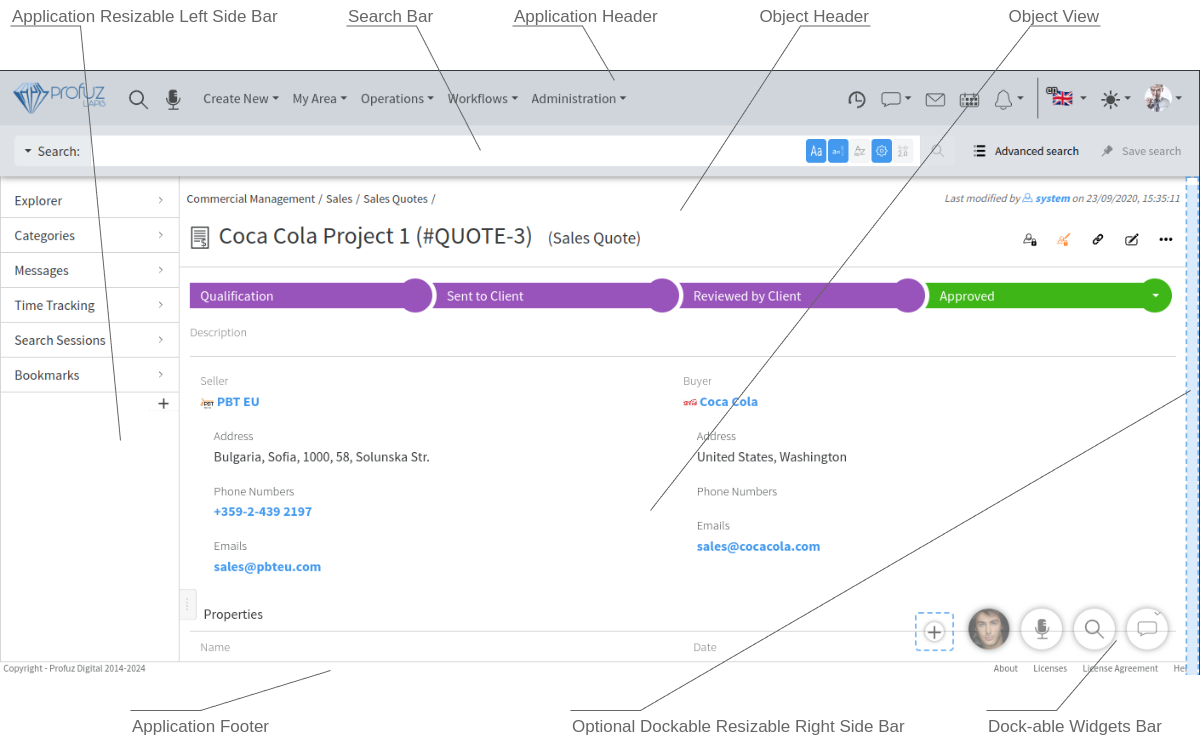
Clicking on an object will open a page with several menus, quick access links, viewer, properties and relations. The page is divided into the following sections:
- Application Header - Shows overall LAPIS header with search, main menus, activities, messages, emails, calendar, notifications, language, and user info
- Search Bar - Visible when toggled by the search button in Application Header or when search results are displayed
- Object Header - Contains breadcrumb, object title, optional version information, object type, object menu, optional object quick actions buttons
- Object View - Displays the current object with the view for its type
- Application Resizable Left Side Bar - Shows default and custom application widgets
- Optional Dockable Resizable Right Side Bar - Drag-drop any object or widget to the right of the screen to show it in the right side bar
- Dock-able Widgets Bar - Drag-drop any object or widget to the bottom right of the screen for quick access (here are shown minimized objects and widgets)
- Application Footer - General information about the licenses and quick access to Help

No comments to display
No comments to display