Storing media data at Profuz LAPIS
There are few ways to add different types of data to Profuz LAPIS storage space.
- Manually copy - paste data to designated shared folder for that purpose. All files will automatically appear in the web browser after paste process is finished.
- Select Operations menu → Ingest via Upload and select from local network location the desired data files for uploading.
Remark: Once uploading is finished, a notification will appear on the screen as shown below:
Then users will be able to use the uploaded file.

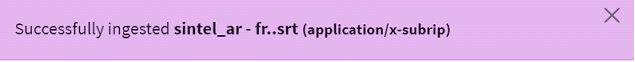
No comments to display
No comments to display