Transcode a file
If you want to manually transcode a file from one resolution to another or in different format you can use the Transcode operation from the local Actions menu of the file as shown below:
When you click the Transcode operation the following window will appear:
You can select the corresponding transcoding (transformation) template or create e new one if needed.
Transcoding progress is shown at the right:
All ready transcodings are shown under Transformations:
You can check "Show System Transformations" to list also the automatic transformations created by the system:
All system transformations are shown in red:

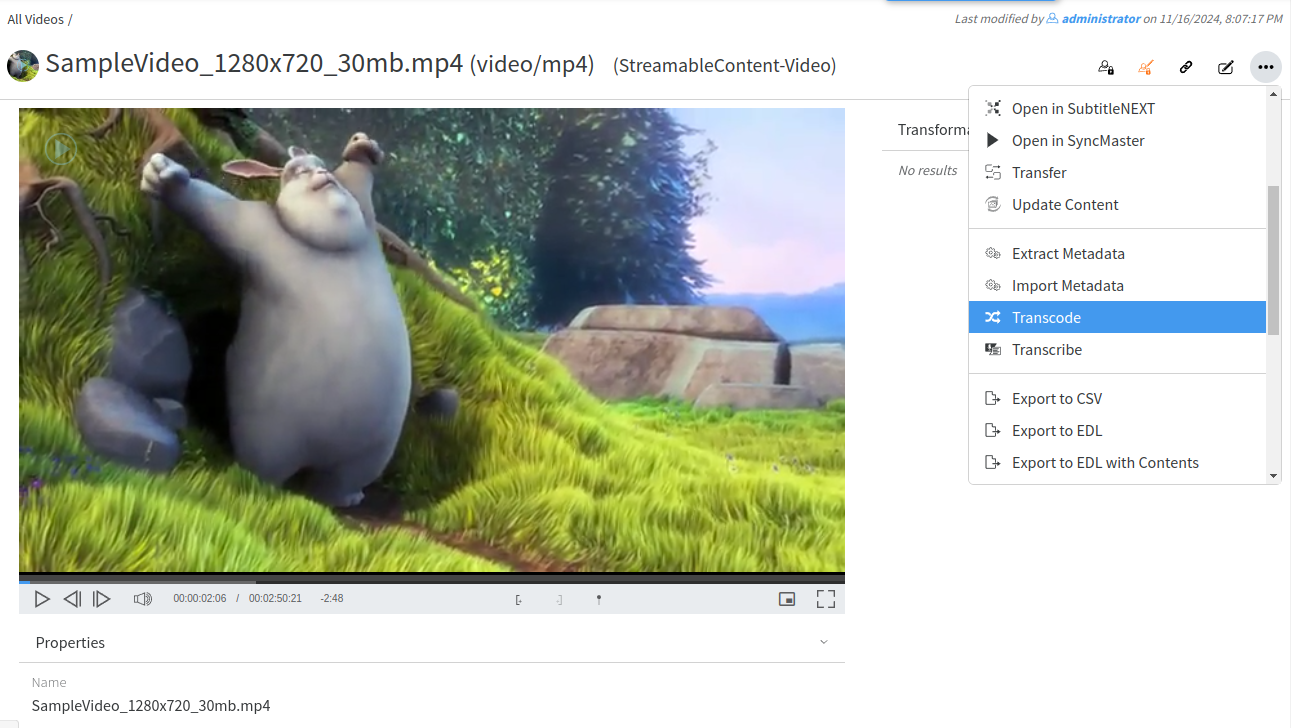
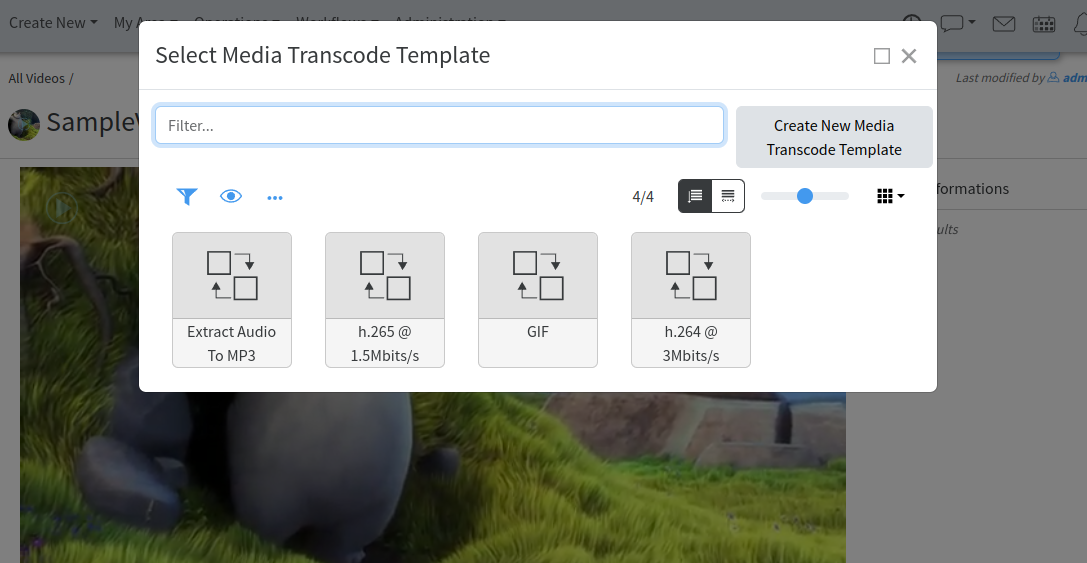
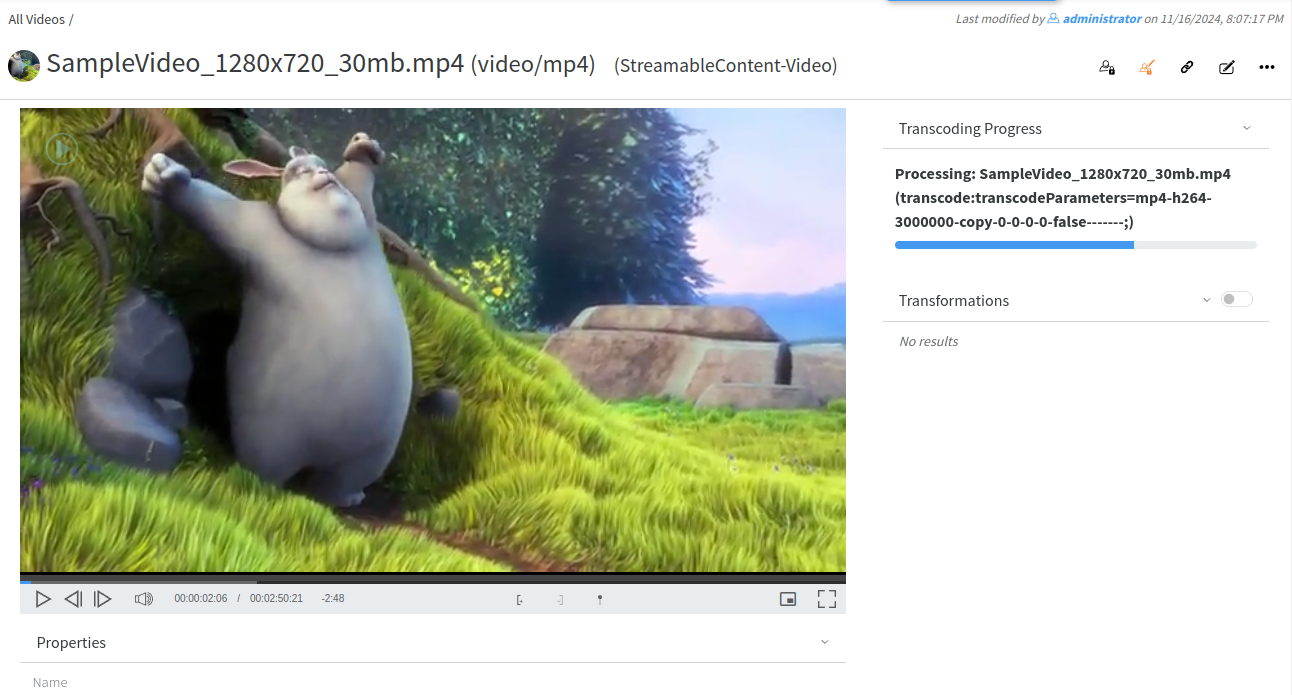
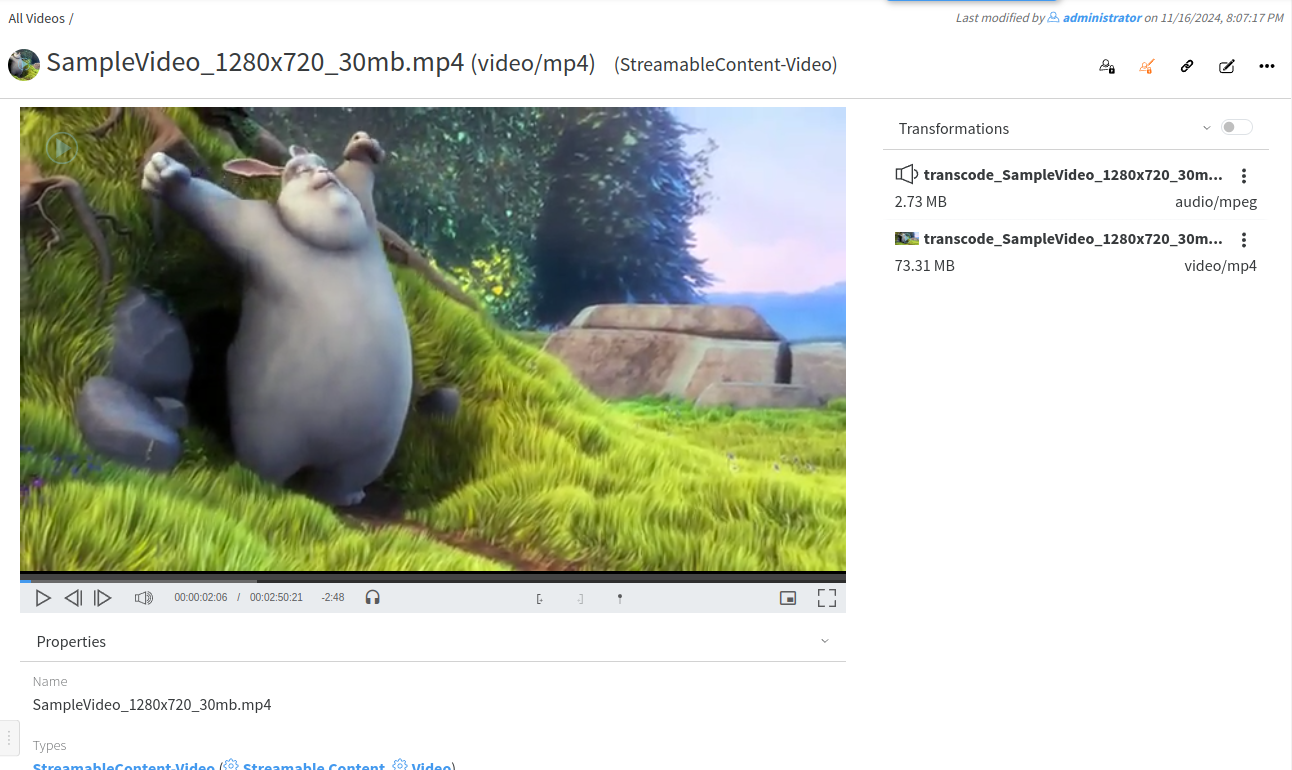
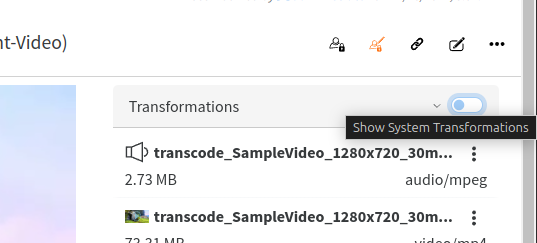
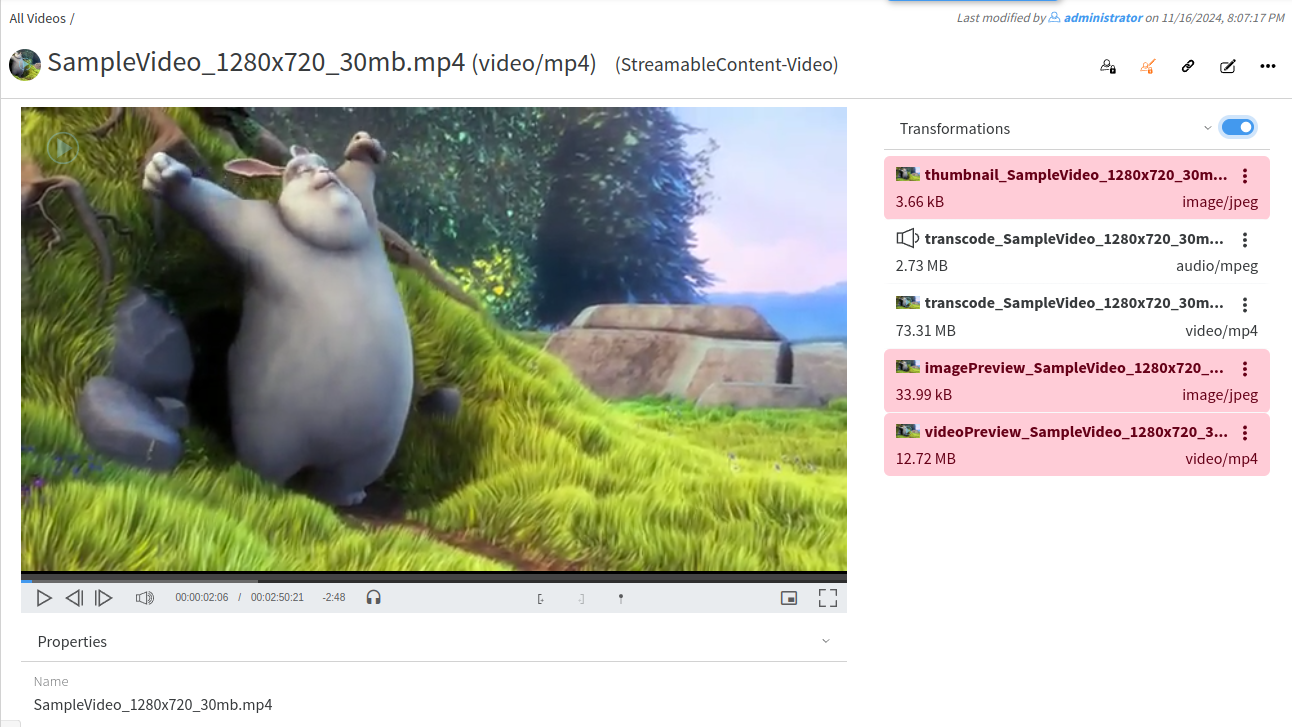
No comments to display
No comments to display