Upload content to LAPIS
To manually upload content to LAPIS system, you can use the general operation Ingest via Upload as shown below
When you start the upload a notification and a progress bar in a separate window will appear as shown below:
You can click on the uploaded media link to go to it. The uploaded through this operation media will have to be classified for further usage by you and your colleagues. If not classified, it will be listed into My Area -> My Uploads query container and depending on its type - in the corresponding query container on the Dashboard – All Videos, All Audios, Images, etc.
You can classify one media into multiple containers including containers from different types such as folders, categories, tags, providers, etc. LAPIS doesn’ create multiple copies of the same media, it just links it to these containers.
If you want to upload a content to a specific location in the system, please go to that location (folder, task, project, tag, category etc.) and use Ingest Here action from the local Actions menu as shown
You can also drag-drop a media from your PC to a Folder, Category, Tag or to the dedicated fields into the Project, Task or any other object containing such a field.

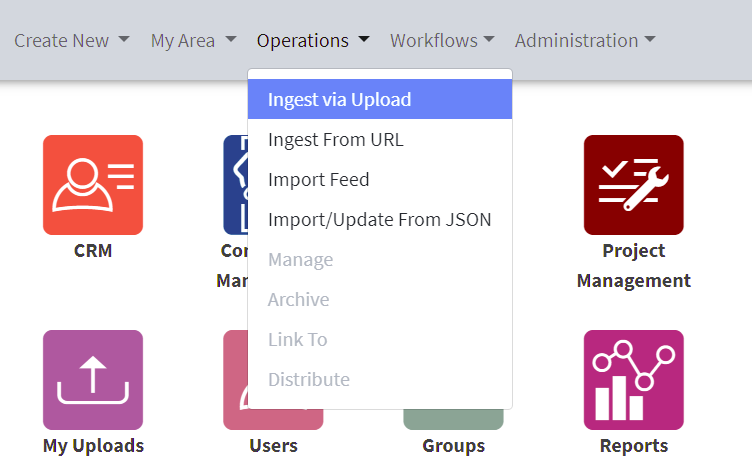
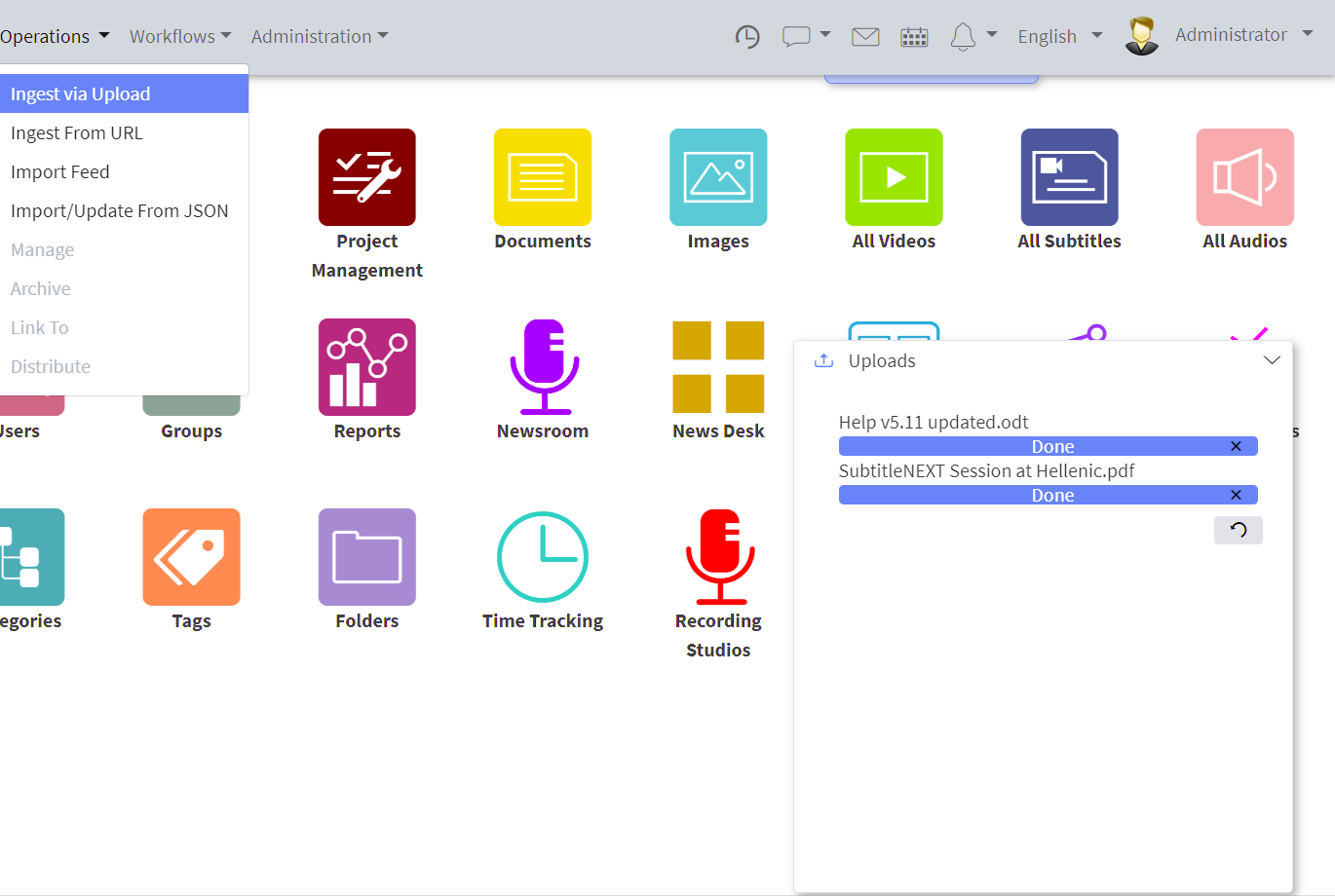
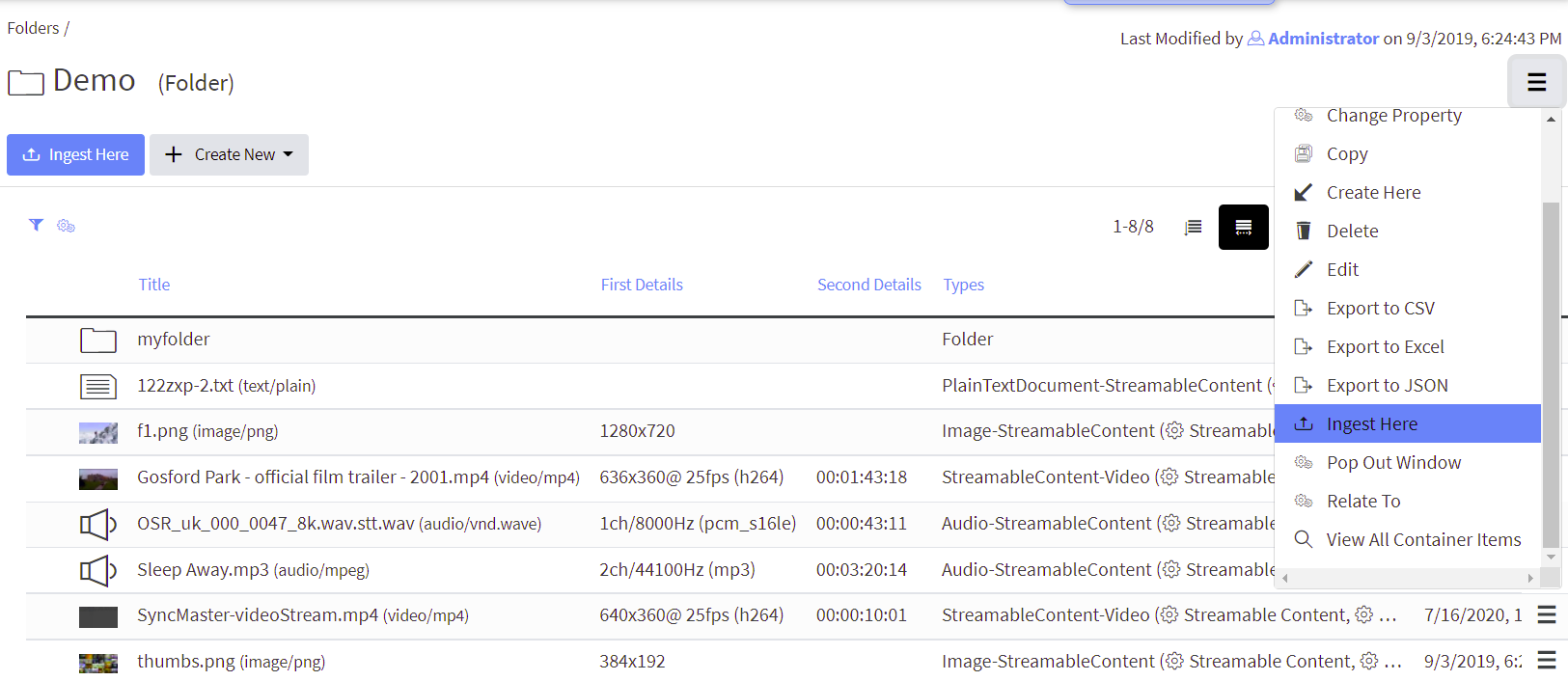
No comments to display
No comments to display