Subtitle integration with SutitleNEXT platform software
Profuz LAPIS has complete integration with standalone subtitling platform SubtitleNEXT (SBTN). This method is called Hybrid because it is a mixture of Web based software together with a standalone application. That means that all supported subtitle files stored into Profuz LAPIS database (web based) can be edited on workstations where SBTN is installed. Usually subtitle files are referring to media assets. We just must mark any media and subtitles belonging to that media. By pressing Open in SubtitleNEXT, user sends an internal call to the workstation where SBTN will be used.
Important facts: All subtitling tasks handled into SBTN and saved will return results into ProfuzLAPIS database directly on the server. So, users will not have to care about storing their work locally. Editing, creations and quality checks will be kept centralized in Profuz LAPIS.
To open any video or subtitle file with SBTN please do the following:
- Select the video or the subtitle file
- Open Actions drop-down menu and press: “Open in SubtitleNEXT”
Remark: If SubtitleNEXT is not yet installed on the local station, Profuz LAPIS will ask you to install SBTN.

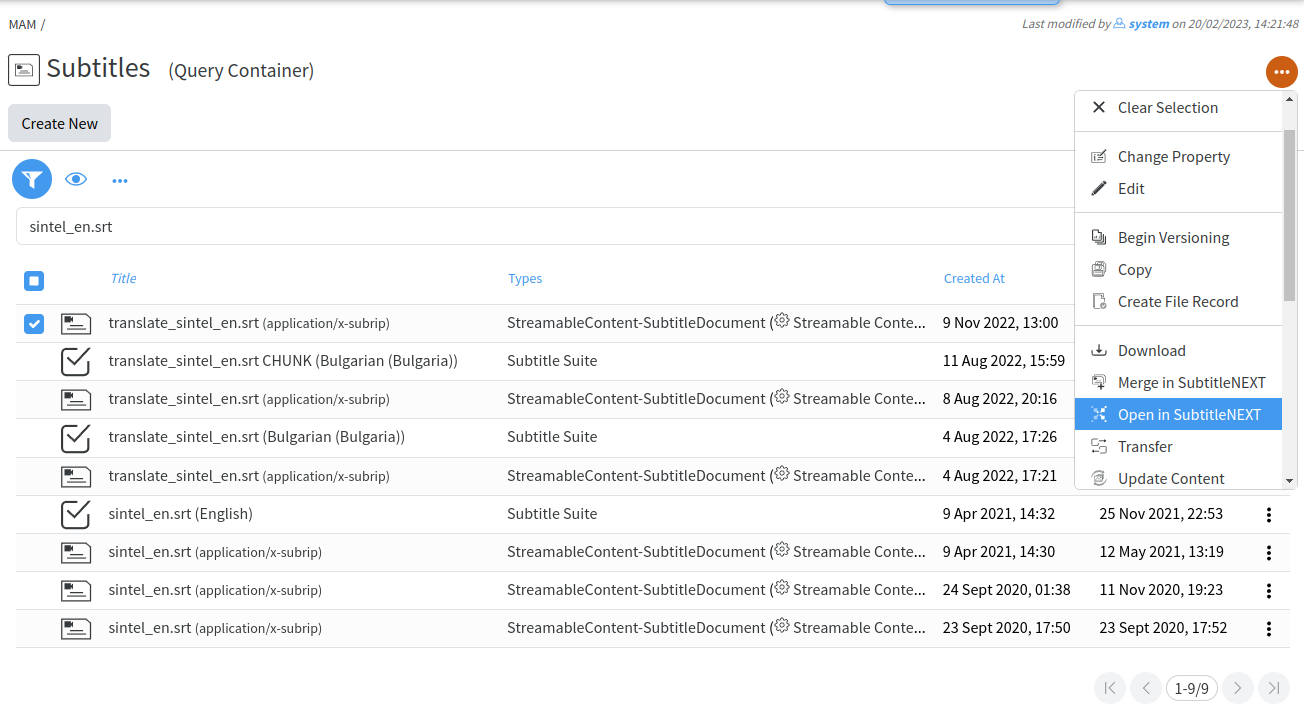
No comments to display
No comments to display