Creating User
Like every Server-clients oriented software Profuz LAPIS allows to manage users with different level of privileges. Adding new user can be done from main Create New drop-down menu. Same is valid for adding new Groups. Each user can be defined to be member of different groups e.g.
- Subtitling QC
- Subtitling Editing
- Subtitling Approval
Accessing permission rights for each task, subtask or other data can be managed by entering inside the location. Go to Action → Edit → Permissions. Click to edit per specific permission request.
Creating User
To create an User go to Create New - User
The new window appear where the details about User have to be defined.
Only Username is mandatory.
By pressing Create, the User is created.
More details can be added
To connect an Existing contact to the User:
- By quick editing
- By Actions - Edit
The details of the contact now appear in the Main Contact tab
When contact is attached it may have also an image of the user

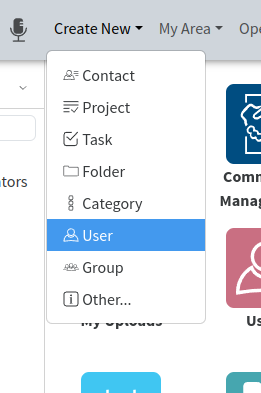
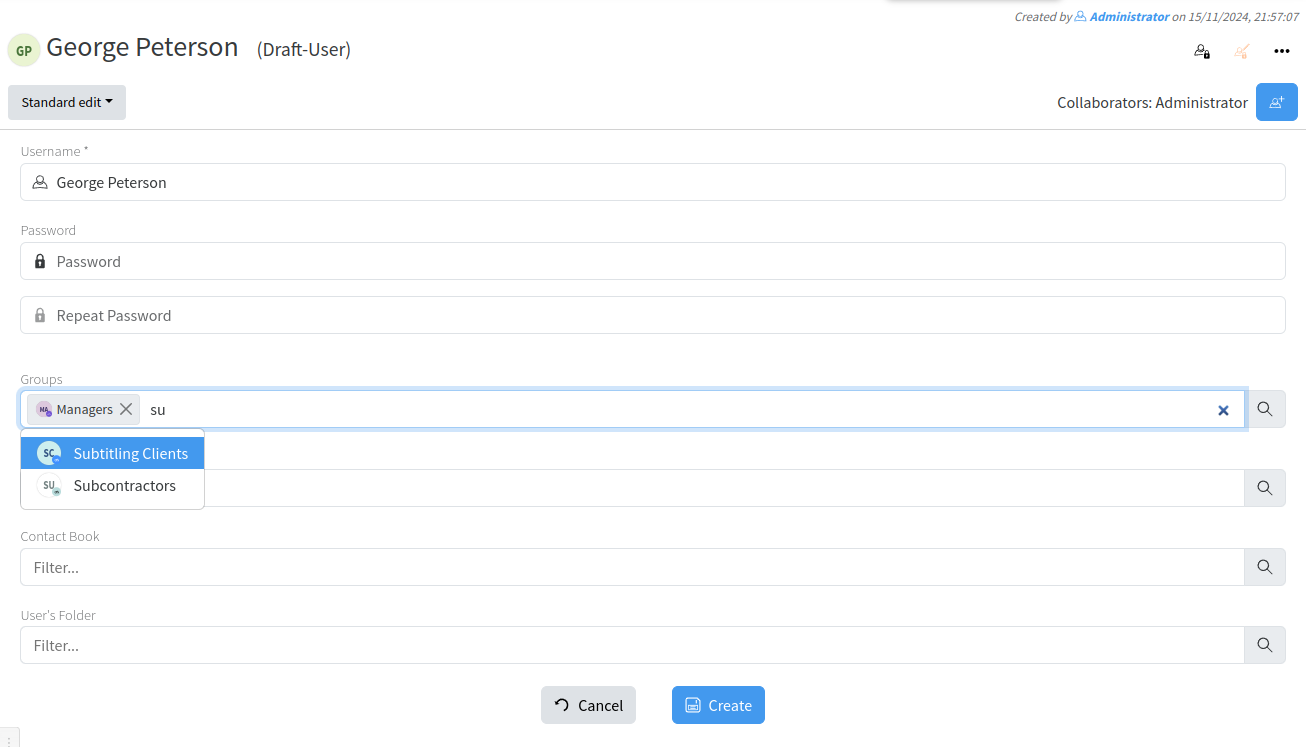
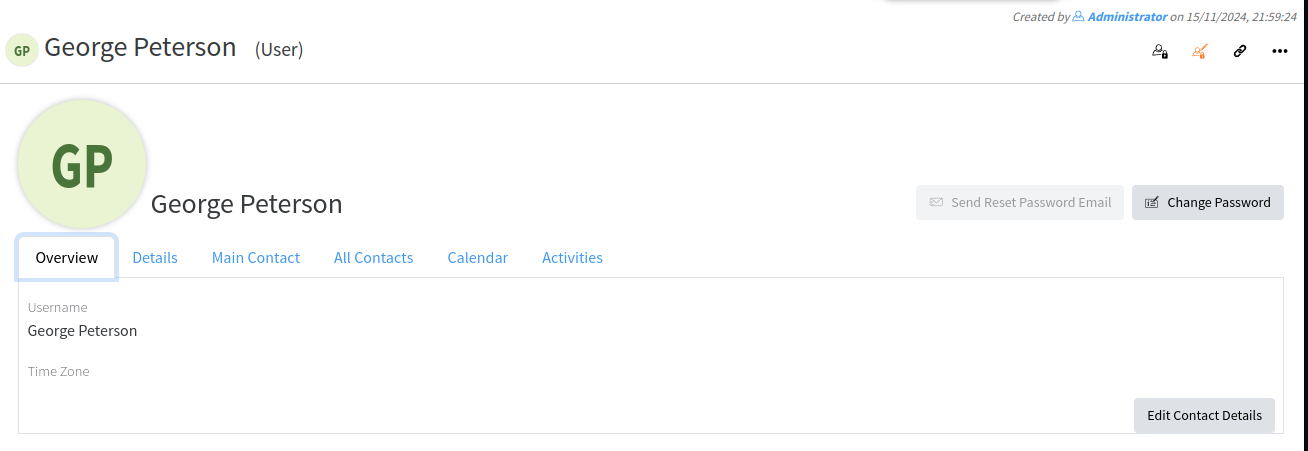
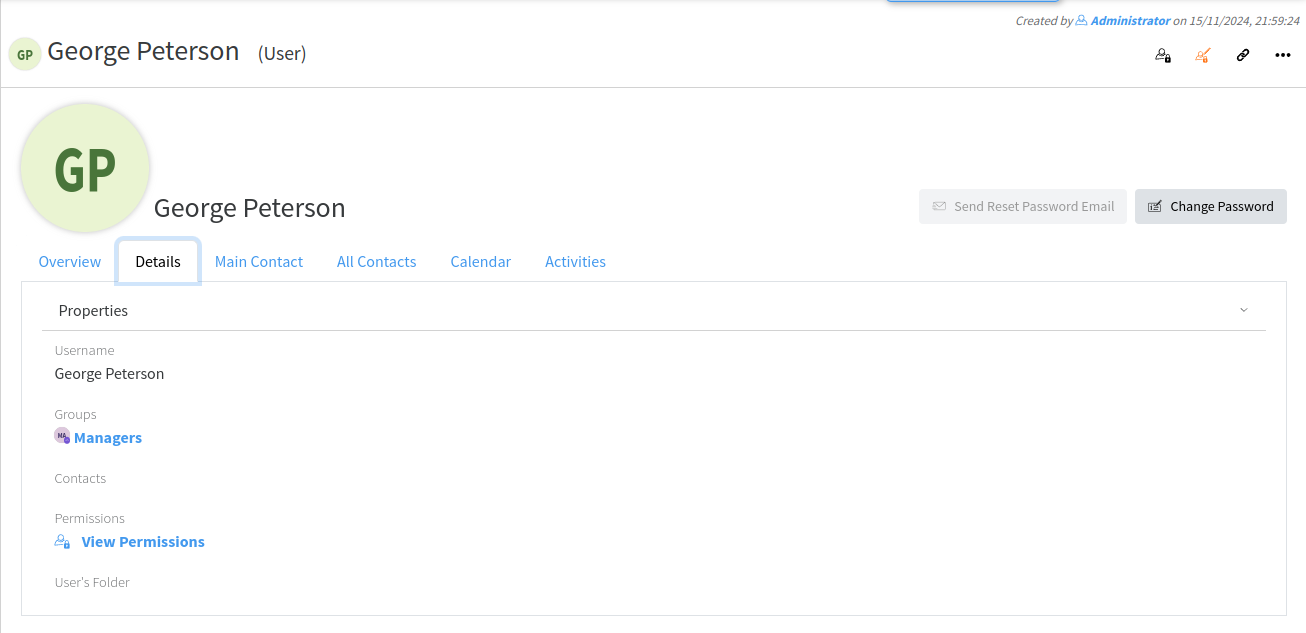
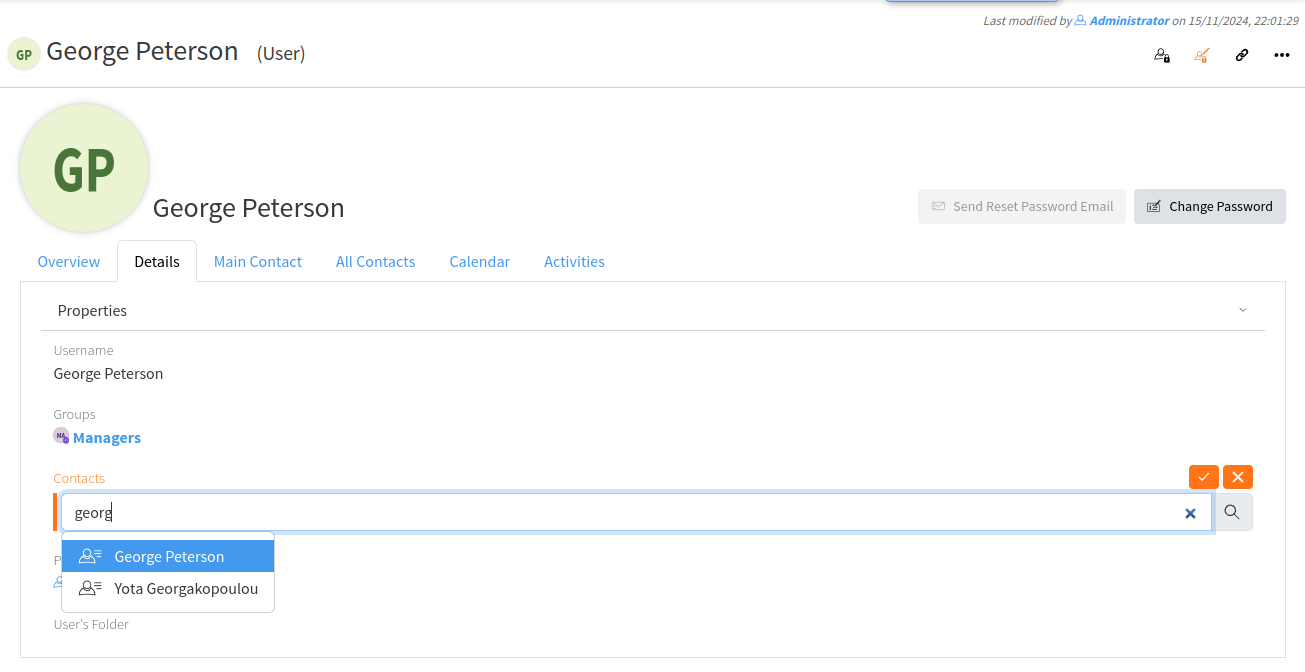
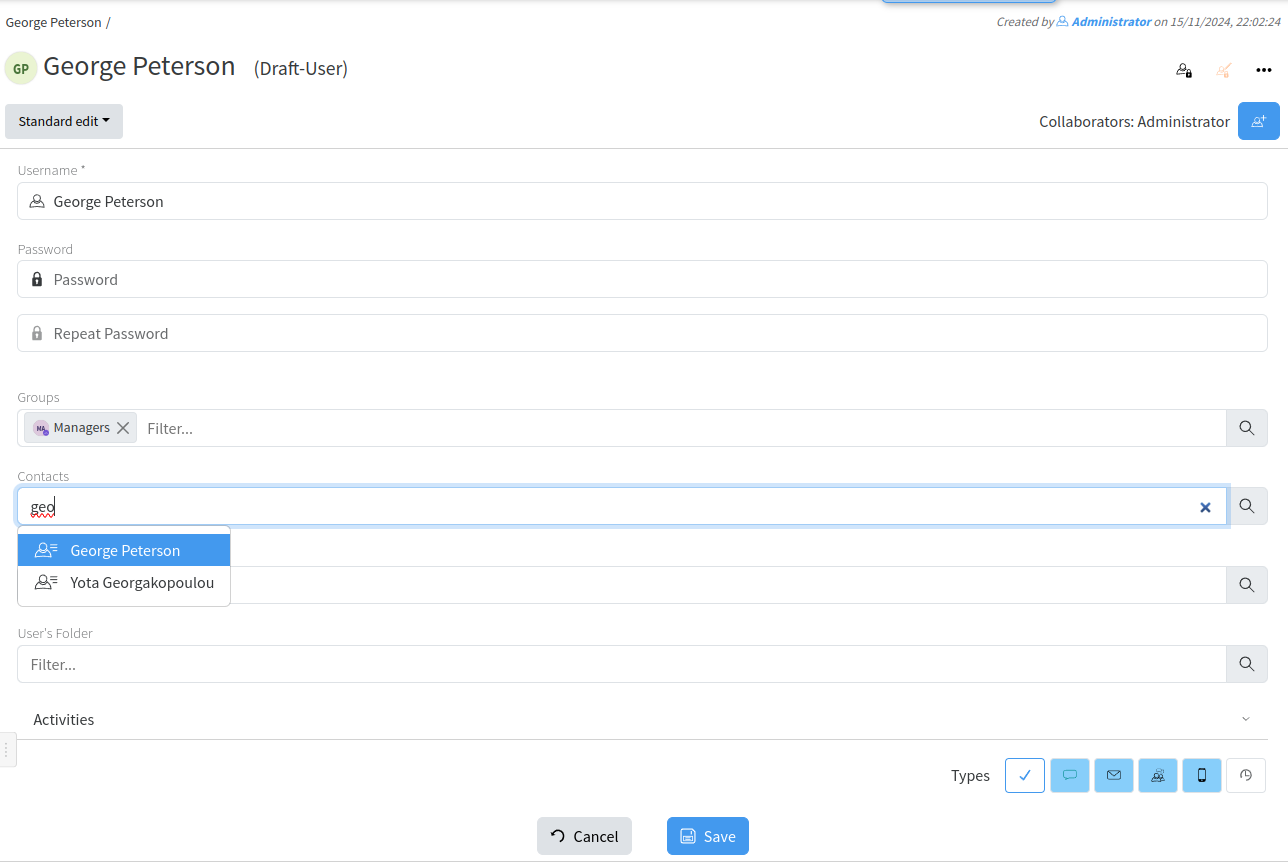
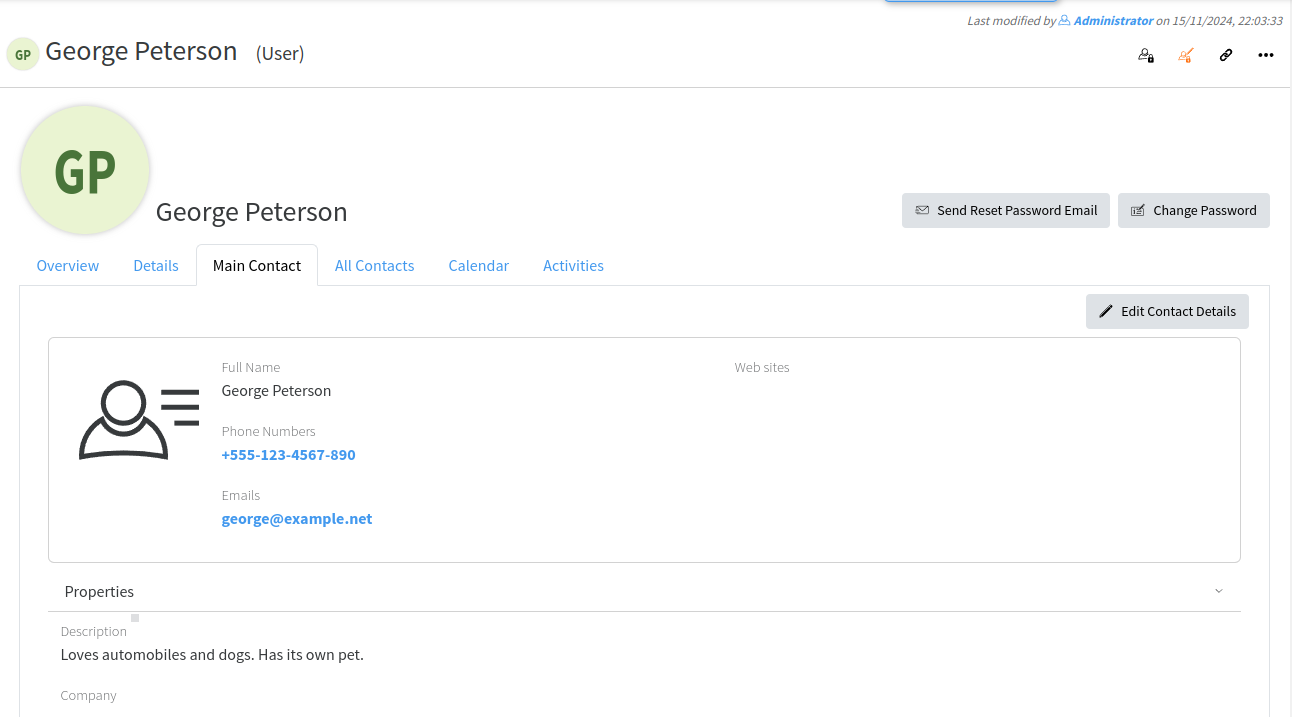
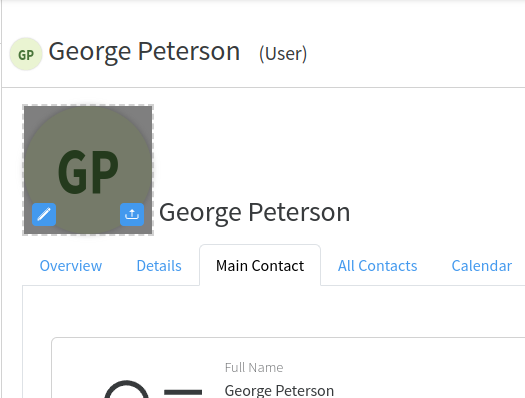
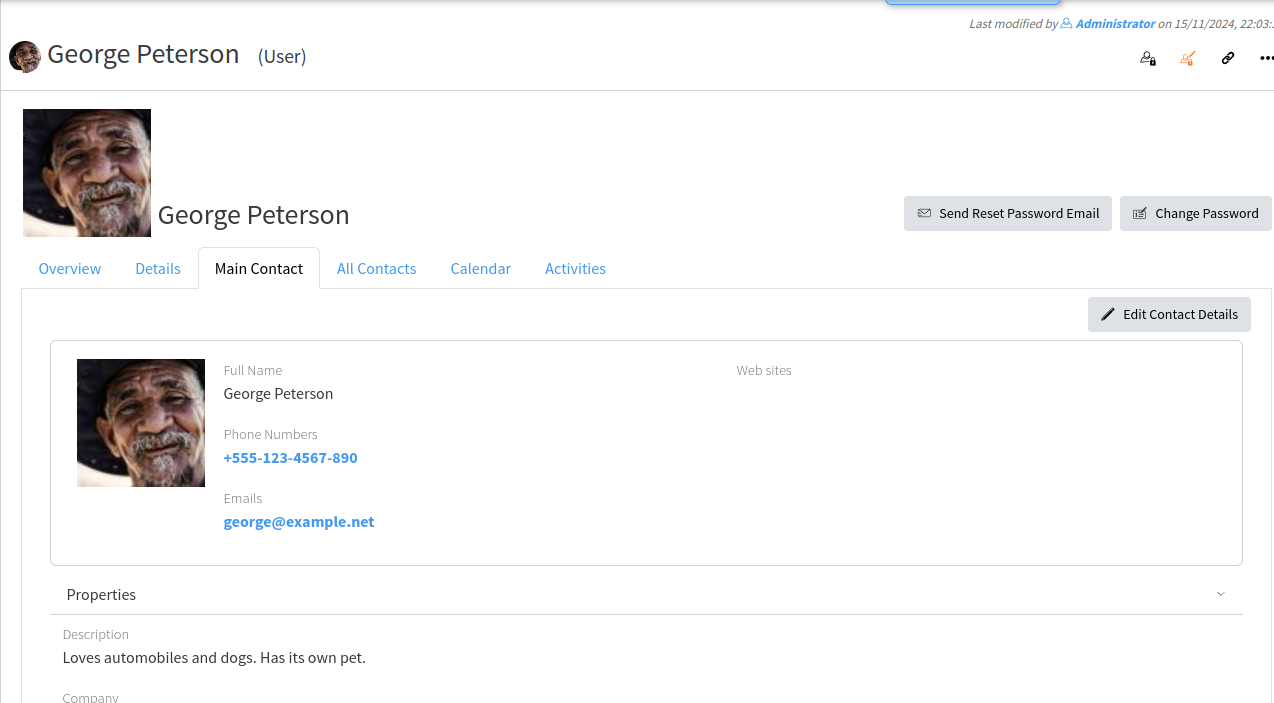
No comments to display
No comments to display