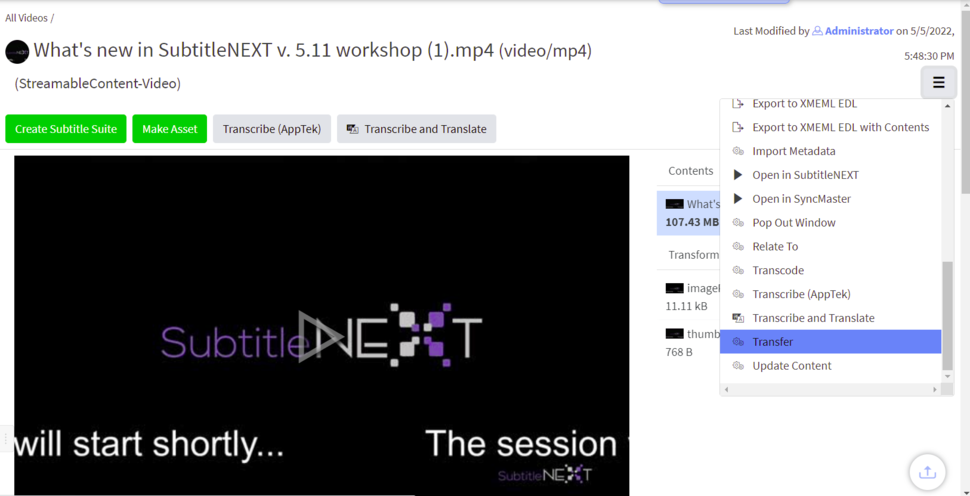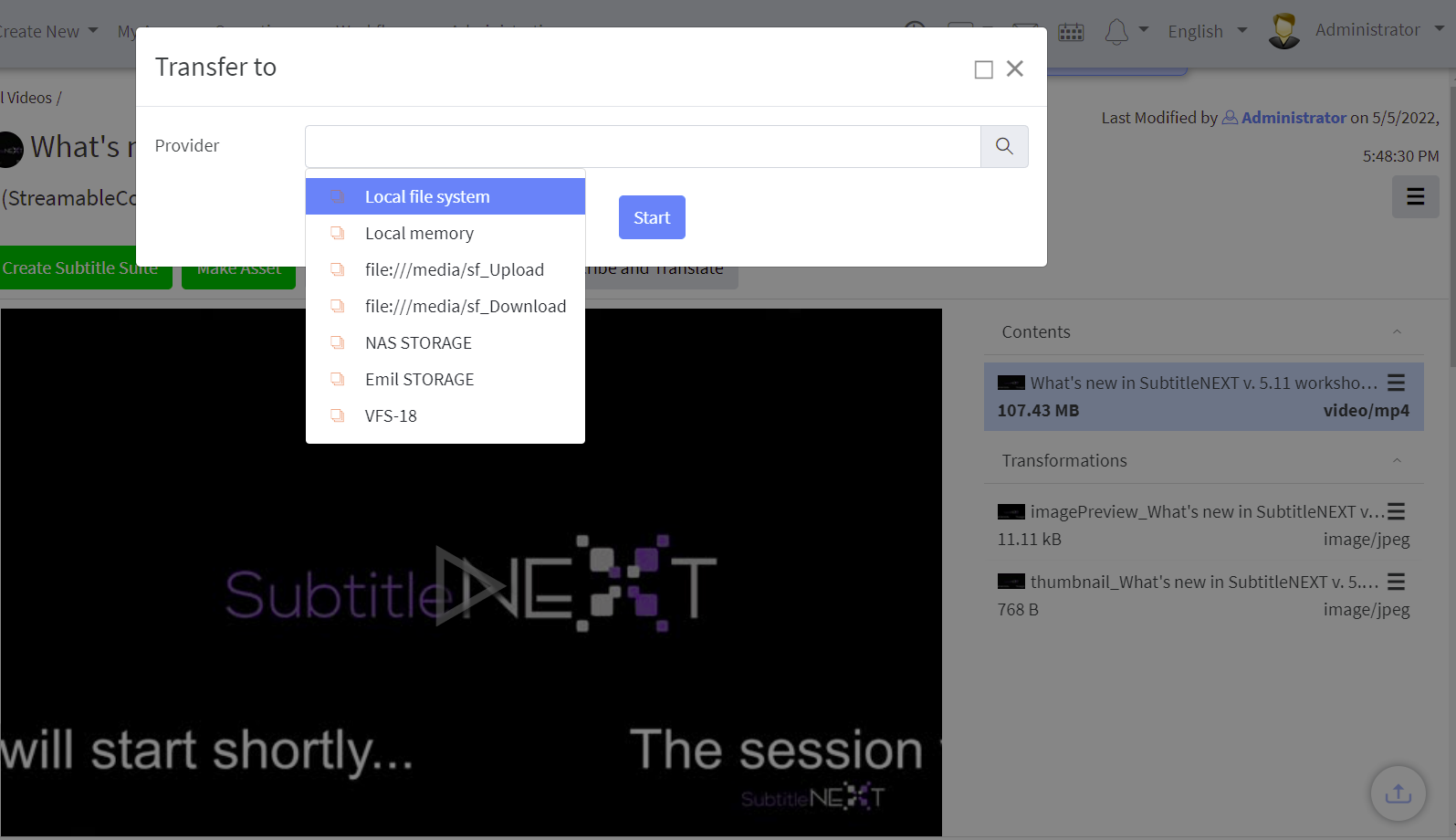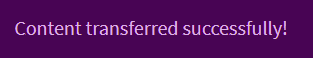Moving contents
If you want to move a file from one location to another you can use the Transfer operation from the local Actions Menu of the corresponding file (s) as shown:
When you click on Transfer the following window will appear to choose your transfer destination:
Once the transfer is ready, you will receive the following notification: