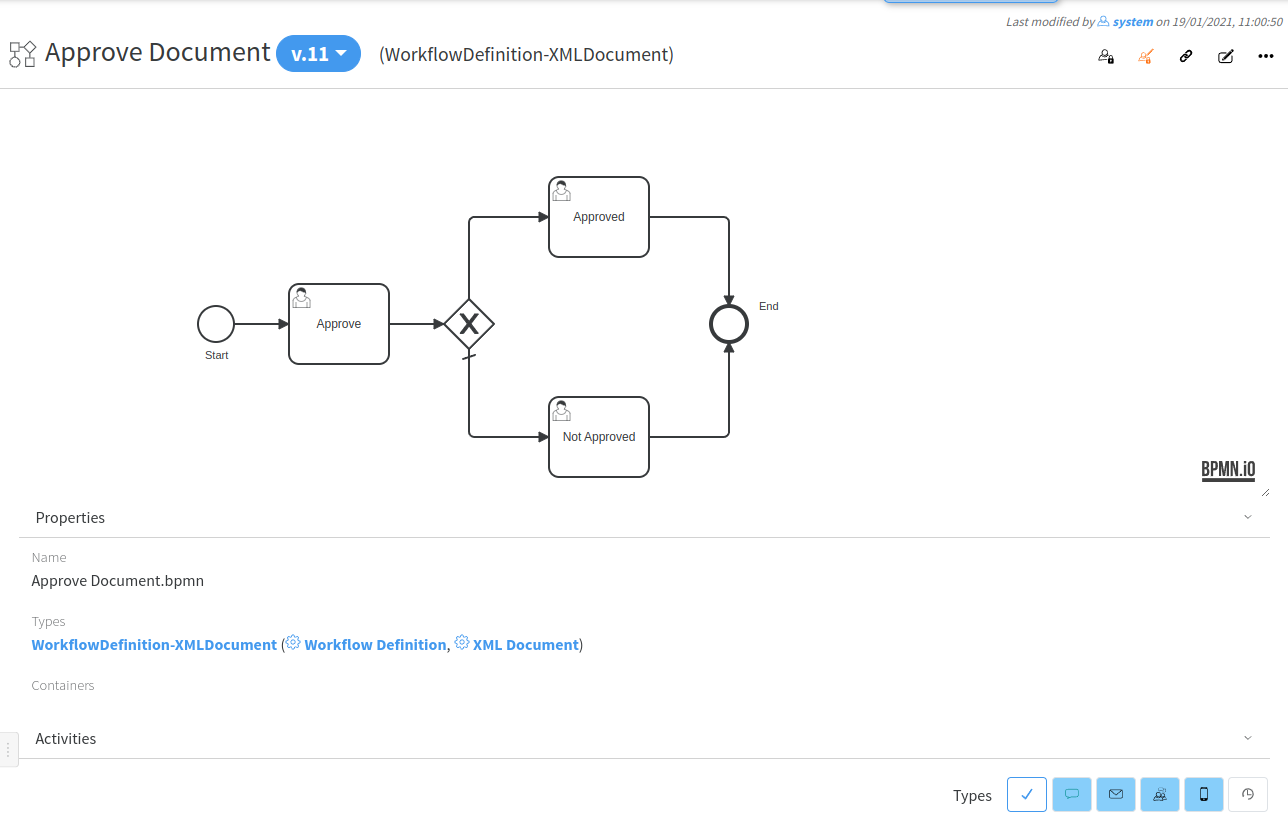Workflow creation and editing

Profuz LAPIS is using Business Process Model and Notation for creating and managing workflows. Creation of new workflows and automation can be done only with that scripting model language. In order to create a new workflow definition, go to Workflows → Create New to create an empty workflow definition from where it is possible to design an automation diagram and scripting. Workflows can be created also from existing BPMN files - Workflows → Create New and at the bottom of the page press Select BPMN button to choose an existing .bpmn file from your computer. Similarly you may update an existing workflow definition from a .bpmn file - go to the definition and from the object menu select "Update Content". Note that the .bpmn must have the same process ID. Any saved modification of a workflow definition will create a new version. Running instances of the same workflow definition will continue to use the version of the workflow definition with which they were started.
Example of an Approve Document process:
Hint: Please contact your supplier for any workflow automation assistance.
Profuz LAPIS uses Camunda 7 BPMN engine. You may read more in its documentation here.
For the integrated BPMN editor you may find more information here.
You may edit BPMN diagrams also offline in the Camunda Modeler desktop application. You can find it here.
Note that where forms are needed LAPIS uses its own UI types. There are two types of forms: Workflow Instance form and Workflow Task form. There are default base types for each of these types - Workflow Instance (type name: WorkflowInstance) and Workflow Task (type name: WorkflowTask). You can create subtypes of those base types, add additional properties, set the properties placement and even change the view and edit components to change their corresponding views in a way you need. In a BPMN diagram you may use the name of you newnewly created subtitlessubtypes to tell LAPIS to use those types for the corresponding user tasks or the workflow instance itself. If no custom form is specified LAPIS will use the default base types. ReedRead more in the examples.