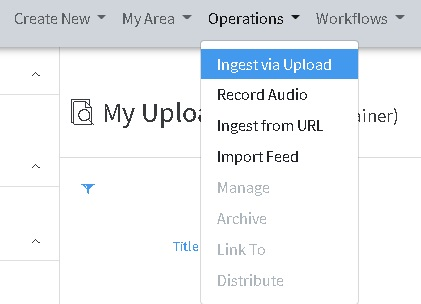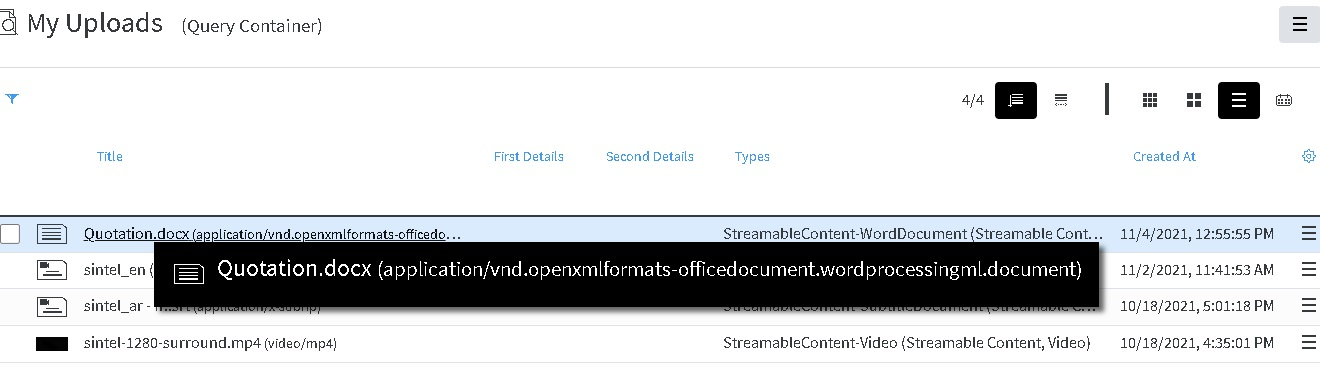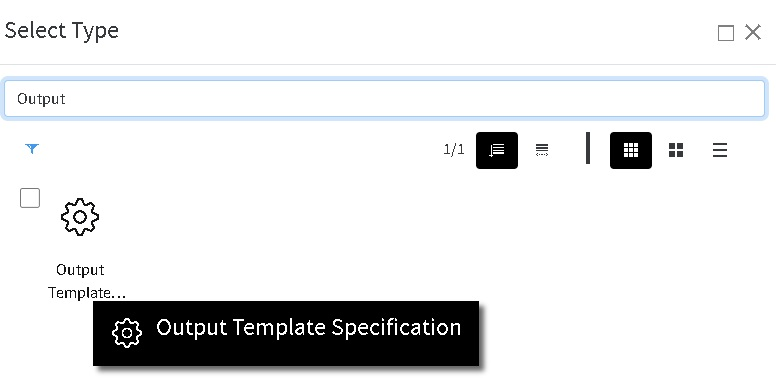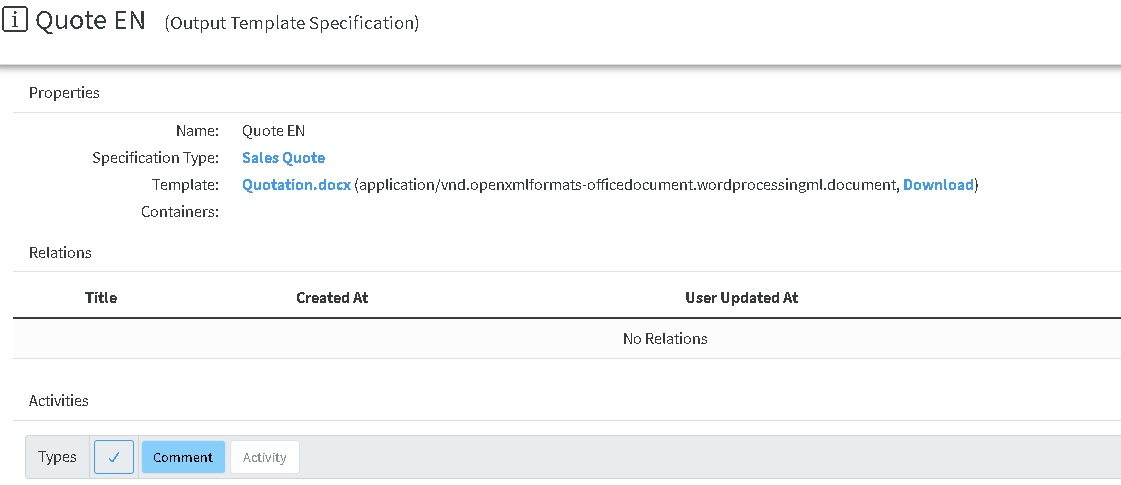Document Templates
Creating Template
Template – the file to be used as a template in docx format and has to be added in the system.
The file is added via Operations – Ingest via Upload
The file uploaded will then appear in My area/ My uploads section if the upload is done by you, or has to be found in the system if previously uploaded by someone else.
Output Template can be created by Create New – Other – Output Template Specification
If docx file to be used as template is not previously uploaded in the system, that can be done directly from this step by pressing on the ![]() which will open file manager to choose file from your computer to upload (ingest).
which will open file manager to choose file from your computer to upload (ingest).
The process is finished by pressing Create button and the object is created.