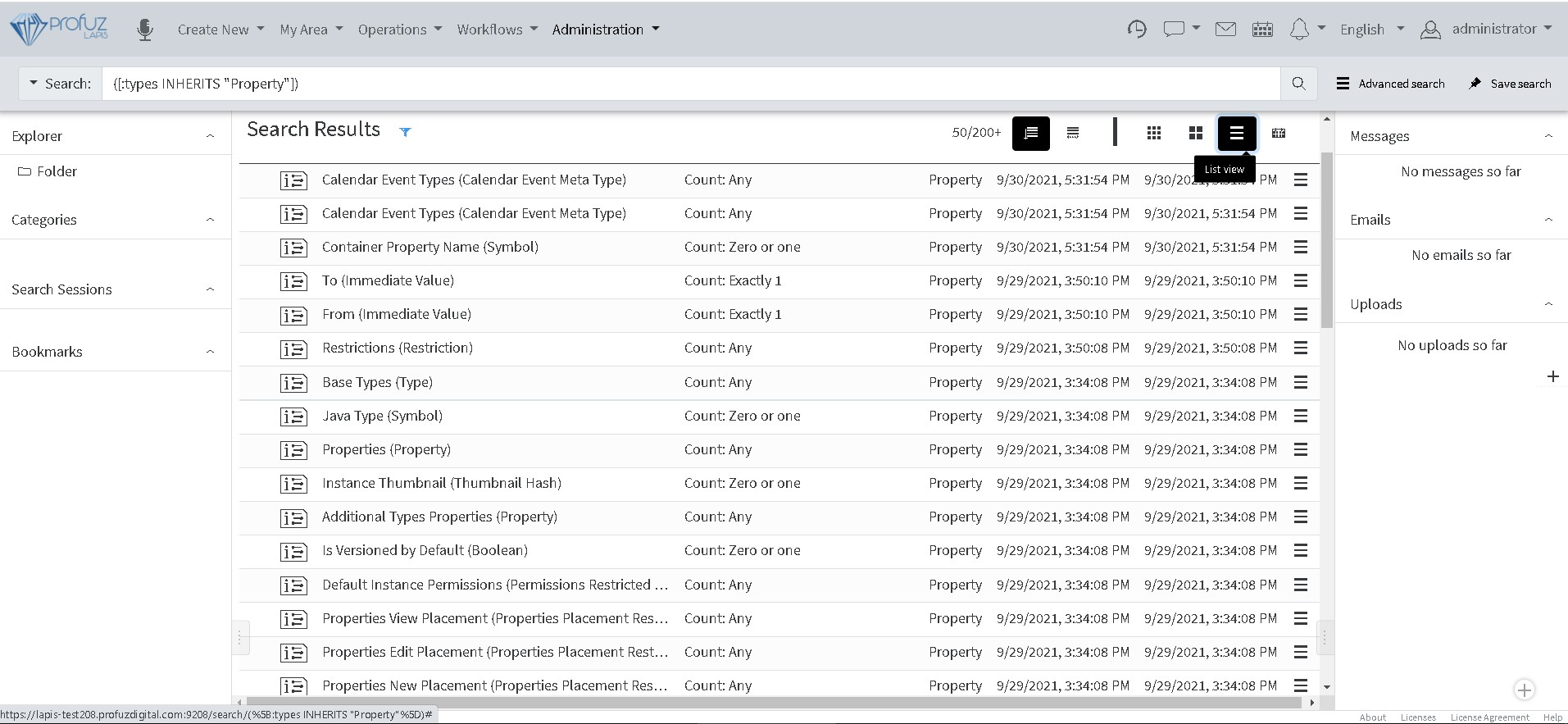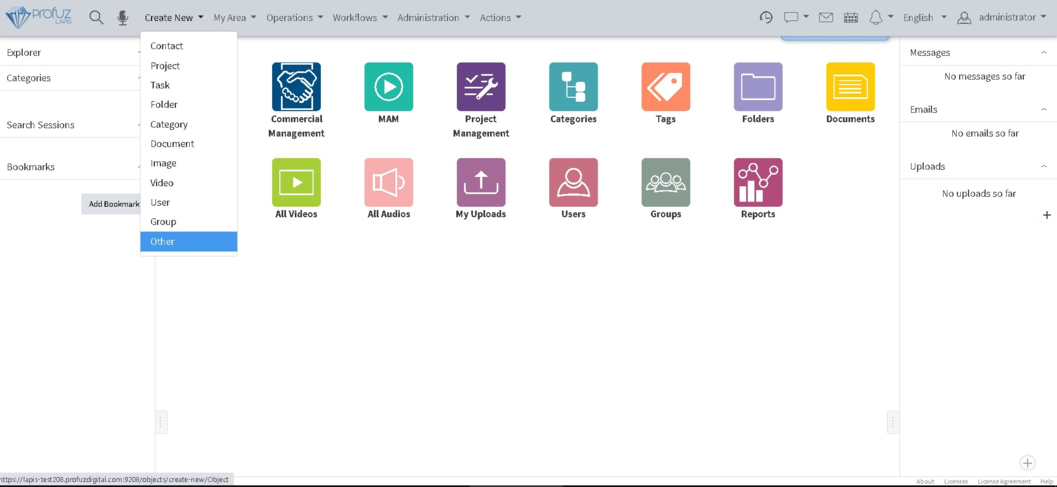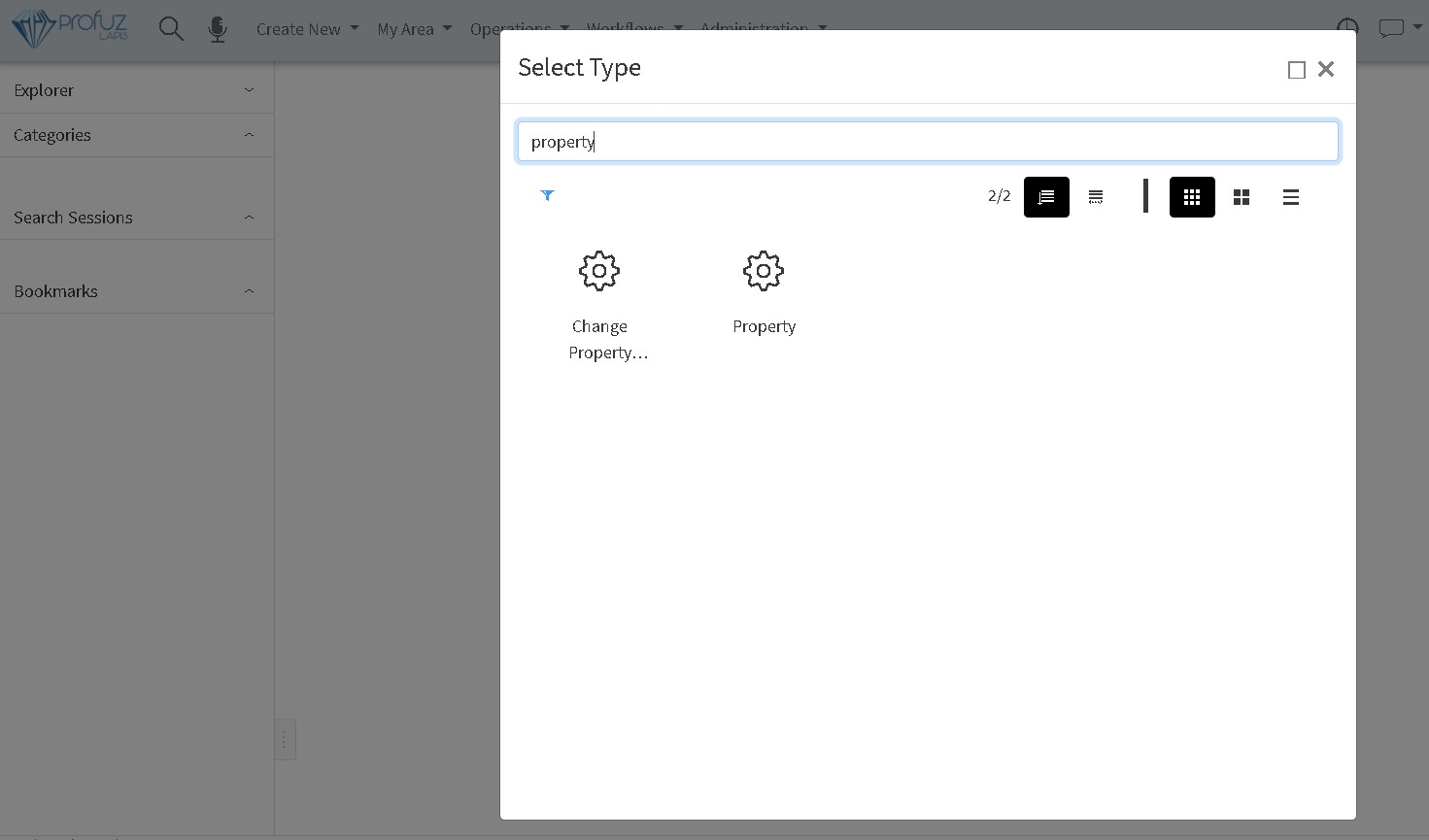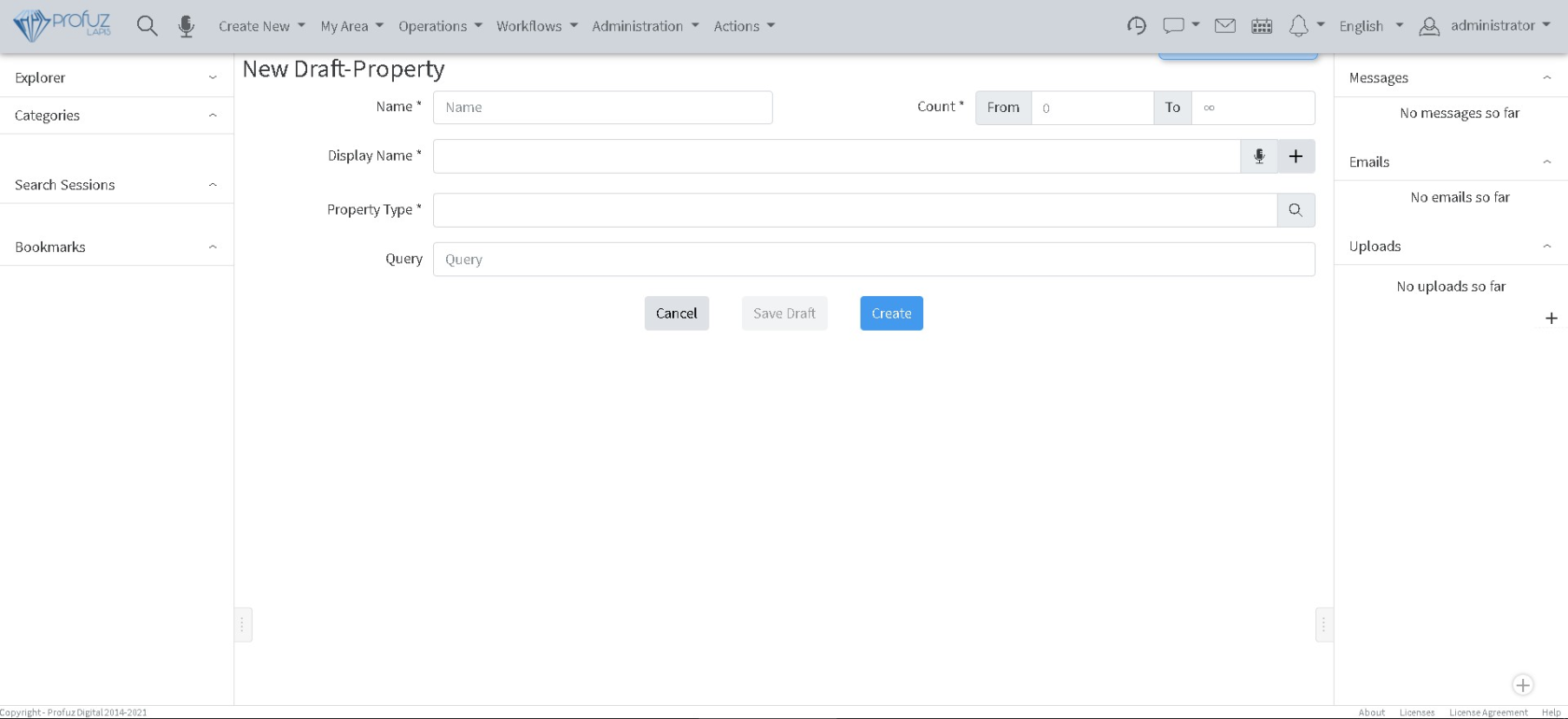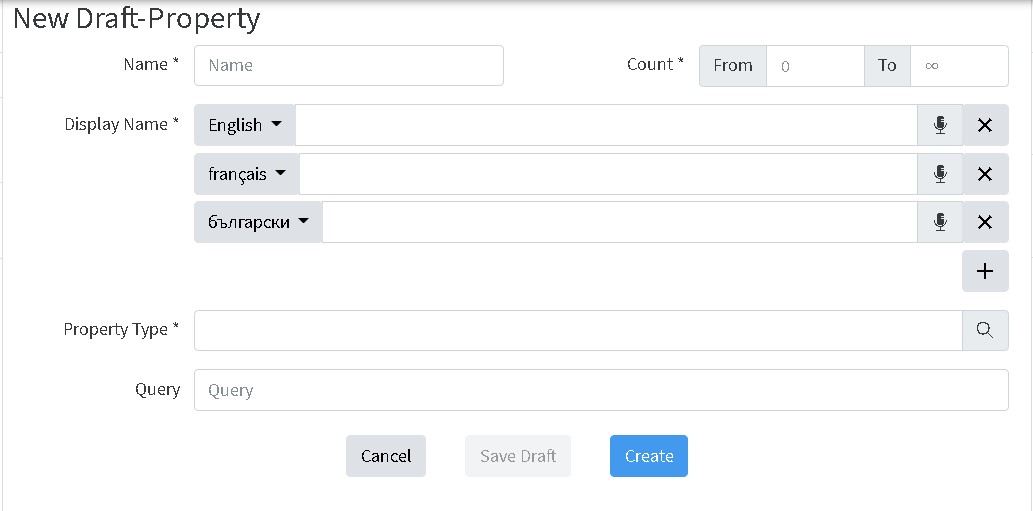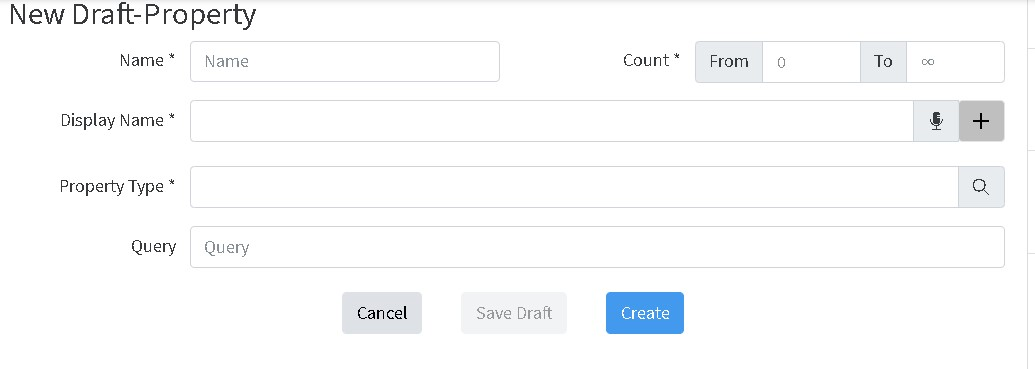Create new property
Properties
Properties are the characteristics used to describe a Type of an Object. There are a lot of properties which are common and used to describe many Objects like Name, Address, Description, etc. A lot of those properties are already created in the default LAPIS installation. If the properties which were initially set with system default installation are not the ones you are used to or don’t describe the Types you would like to see in your LAPIS system, we allow you to change their possible values, to create new properties and to change the way they are listed on the page or to choose which property from the existing ones to assign to your type. So, before creating a new proper ty it is good to search your LAPIS database for the existing ones. All properties are marked with the sign listed here
The property holds different types of data such as Number, Strings, Date, Color, List, Symbol, Boolean and many more. Many types of data, as the ones listed here before, are already created in the Default LAPIS installation, but new ones can be defined by you or by us upon request. Usually, you will need to create a new property if there isn’t an existing one matching your needs for defining your specific Type(s).
Create New Property
To create a new property, you will have to go to Application Main Menu, choose Create New -> Other
Search for type Property
Search for Property type select it and click Save.
When you do it, the following page will open to fill in with your information:
In the Name field, you have to define a name of the proper ty used to identify it. Usually it is a unique name, but if you chose an existing name, it is possible to overwrite a property used in some Type with your own property. The Name field must be written without any spaces. Count defines the number of values this property will contain as data. From 0 to 1 means that there can be no or one value. From 1 to 1 means that there will be only one value and this value is mandatory. If these fields are greater than 1, this property will contain multiple values. From 0 to ∞ means that there is no limitation on the number of values.
Display Name is used to define what you will see in the User Interface. Display Name can be defined in one or multiple languages. For adding Display Name in other languages, please click on the “+“ sign and chose the language(s) one by one.
Property Type defines the format of the data and its interpretation. In the example above the chosen String property type allows textual data in multiple languages.
In order to see all default created properties, use the following search:
([:types INHERITS "Type"] AND (([:baseTypes ( INHERITS "ImmediateValue" )]))) SORT BY :id